Git commands as a devloper you should know..
A list of some basic Git Commands to get you going with Git.
Before starting with the basic commands of git. Let's learn first what is Git?
Git is a version control system that helps us to keep track of our code changes, track who made changes, and also helps us to collaborate on code.
What does Git do?
- Manage projects with Repositories
- Clone a project to work on a local copy
- Control and track changes with Staging and Committing
- Branch and Merge to allow for work on different parts and versions of a project
- Pull the latest version of the project to a local copy
- Push local updates to the main project
Check the version of Git
This command is used to know the version of the git that is installed on your local computer.
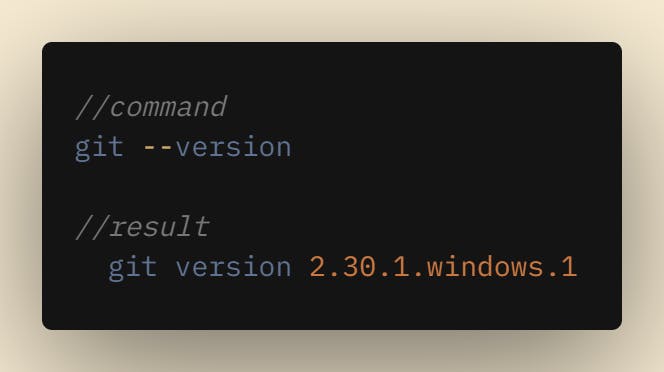
Configure Git
Now let Git know who you are. This is important for version control systems, as each Git commit uses this information.
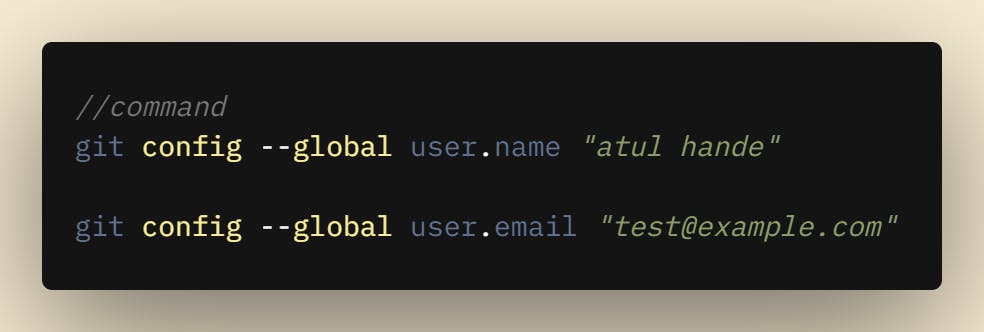
Create new local repository
When you are on your project folder then we can initialize git.
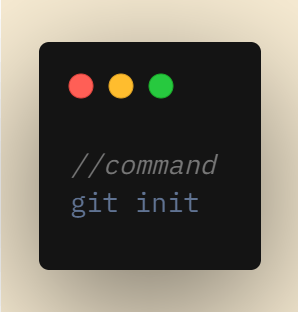
Check out a repository
Create a working copy of a local repository:
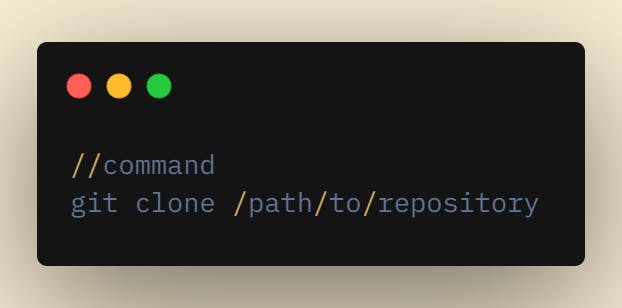

Add files
This command allows us to add one or more files to staging.
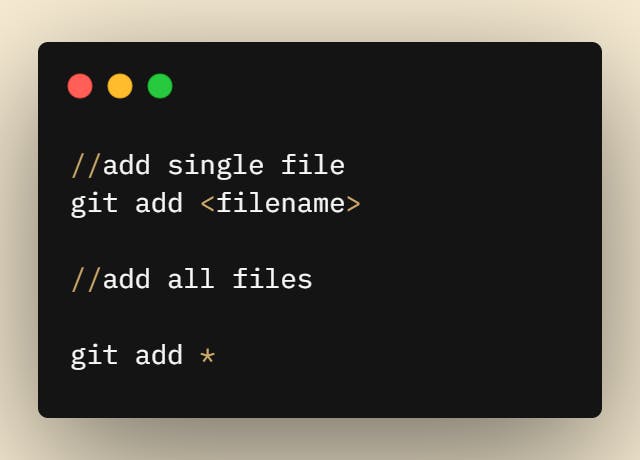
Commit
Commit changes to head (but not yet to the remote repository.

Commit any files you've added with git add, and also commit any files you've changed since then.

Push
Send changes to the master branch of your remote repository.

Status
List the files you've changed and those you still need to add or commit.
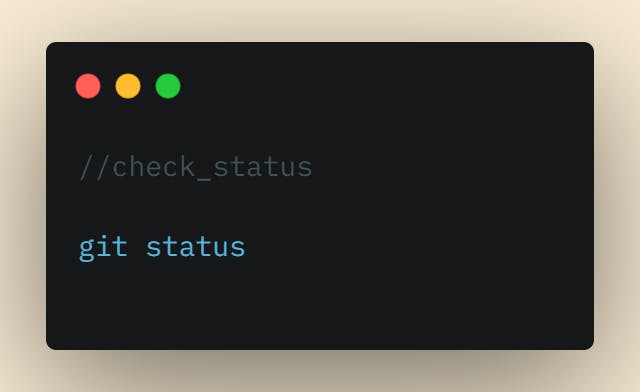
Connect to a remote repository
If you haven't connected your local repository to a remote server, add the server to be able to push to it.

List all currently configured remote repositories.
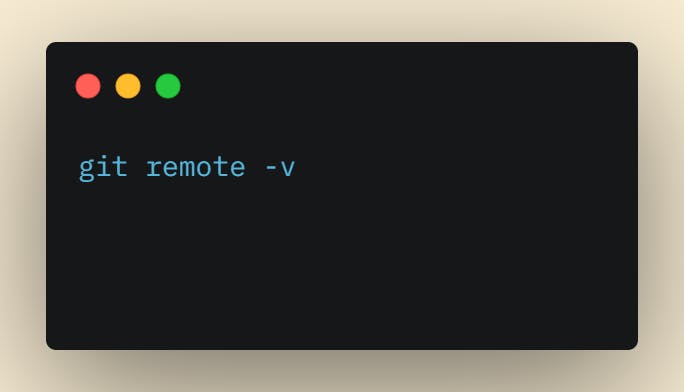
Branches
Create a new branch and switch to it.
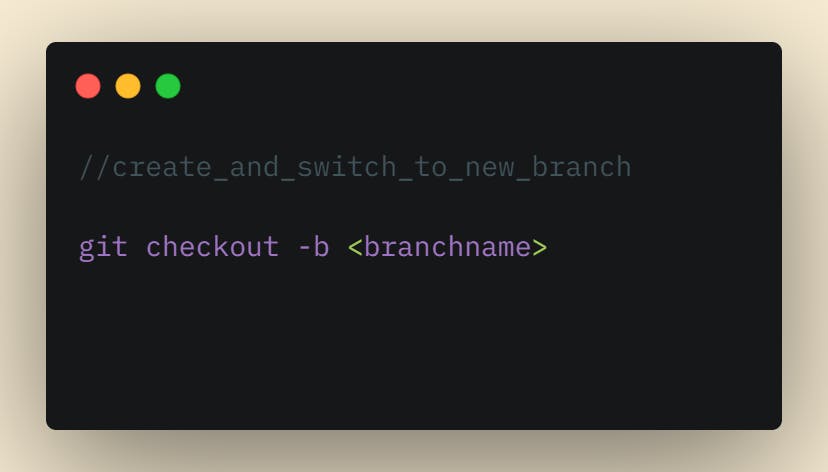
Switch from one branch to another.

List all the branches in your repo, and also tell you what branch you're currently in.
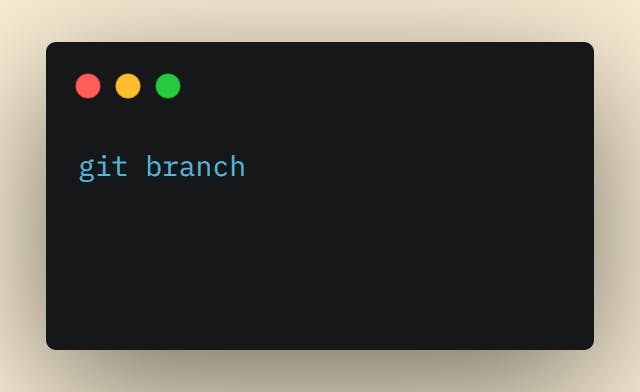
Delete the feature branch.
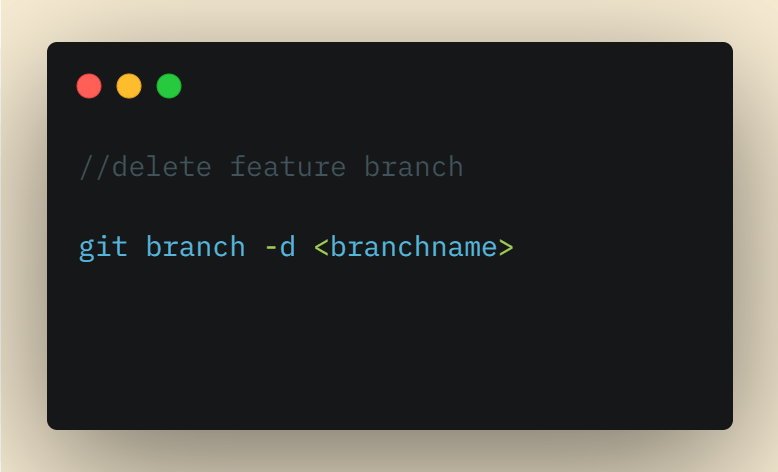
Push the branch to your remote repository, so others can use it.
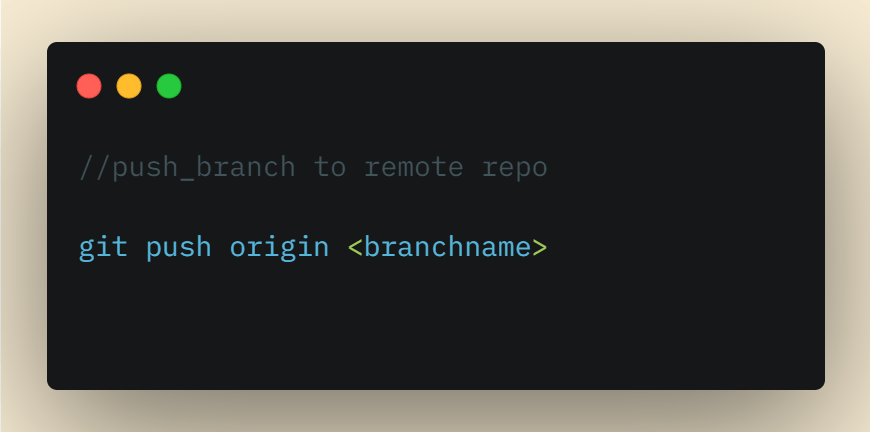
Push all branches to your remote repository.
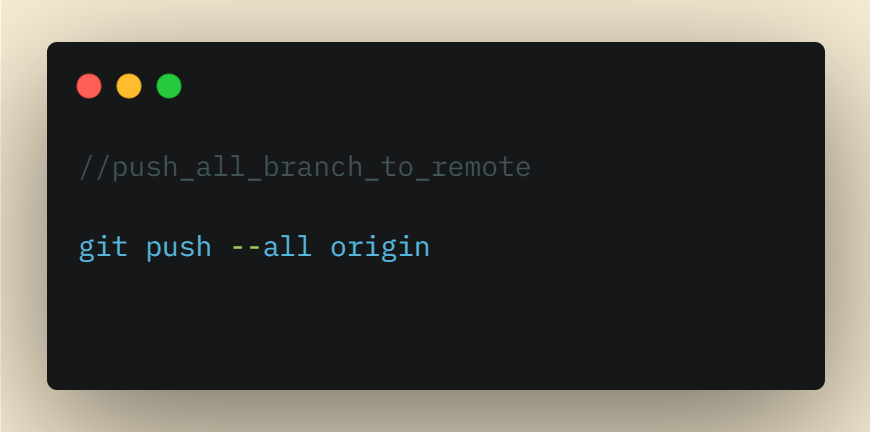
Delete a branch on your remote repository.
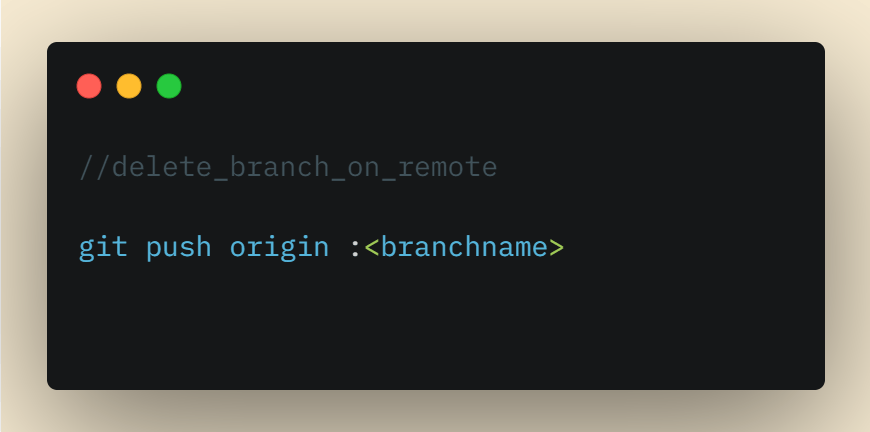
Update from the remote repository
Fetch and merge changes on the remote server to your working directory.
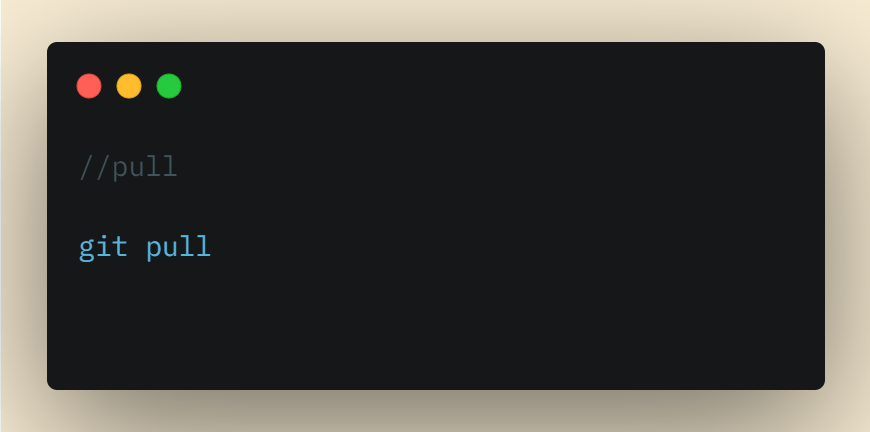
To merge a different branch into your active branch.
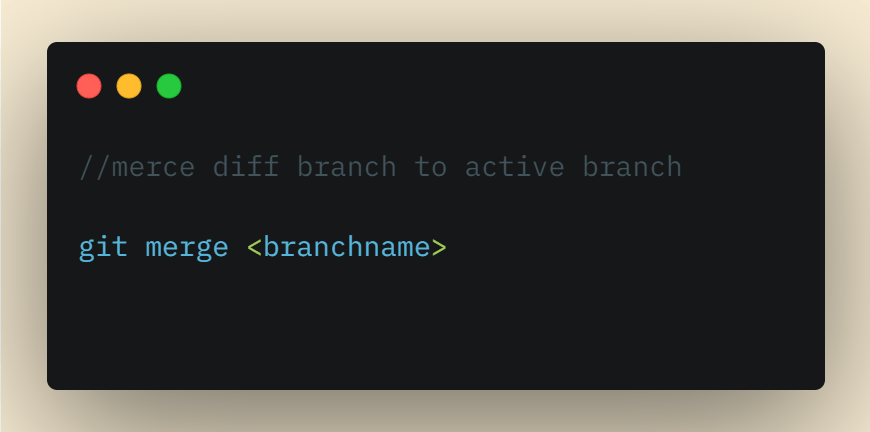
View all the merge conflicts, view the conflicts against the base file, preview changes, before merging
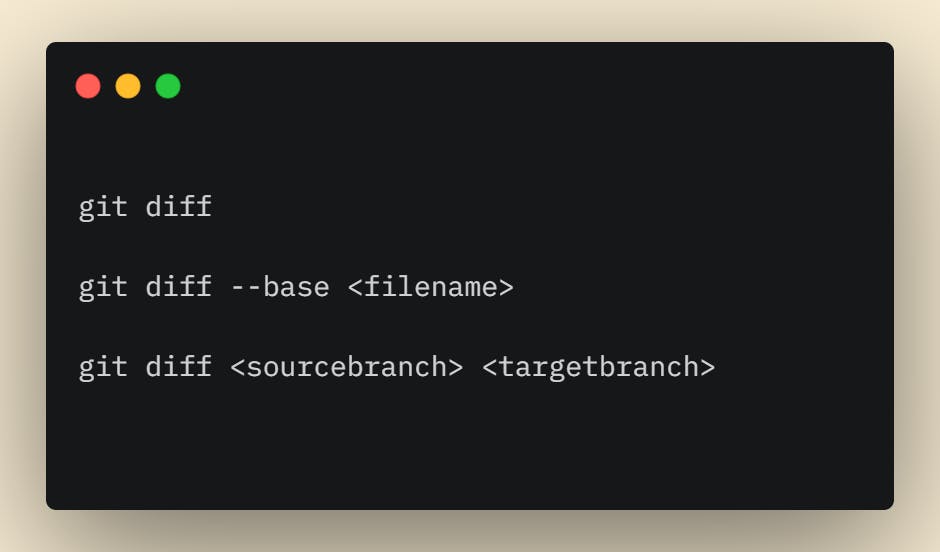
After you have manually resolved any conflicts, you mark the changed file.
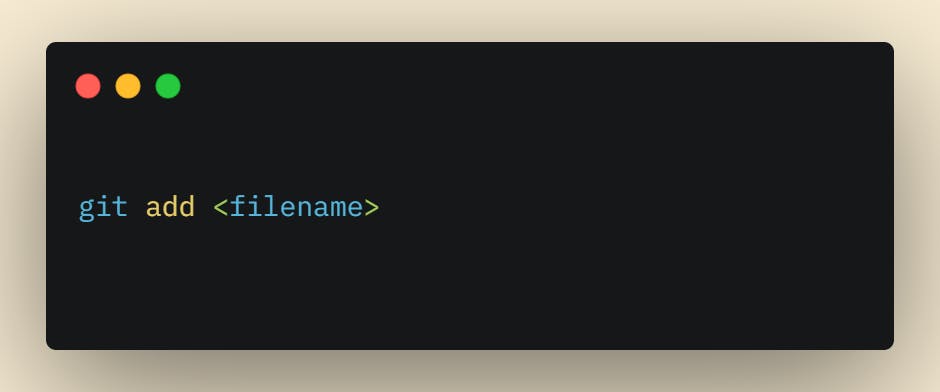
Tags
You can use tagging to mark a significant changeset, such as a release.
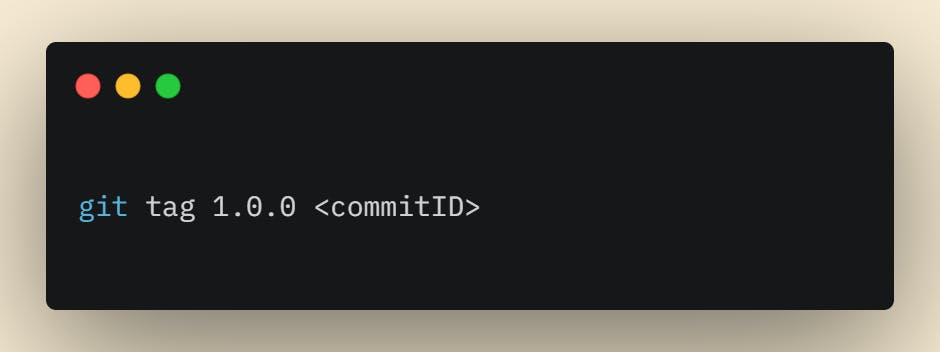
Above CommitId is the leading character of the changeset ID, up to 10, but must be unique. Get the ID using
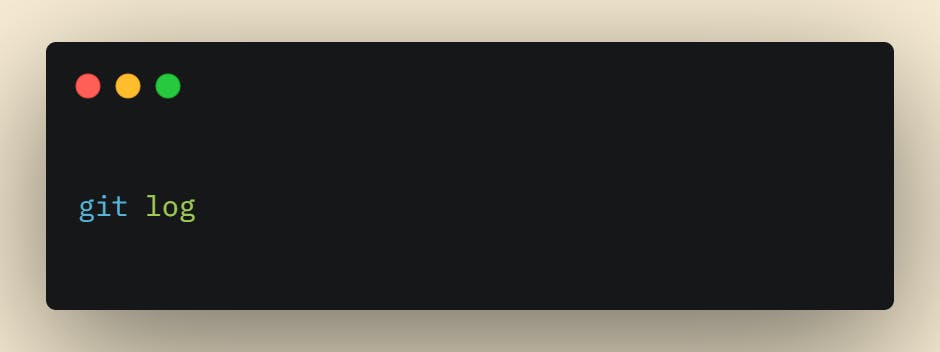
Push all tags to the remote repository
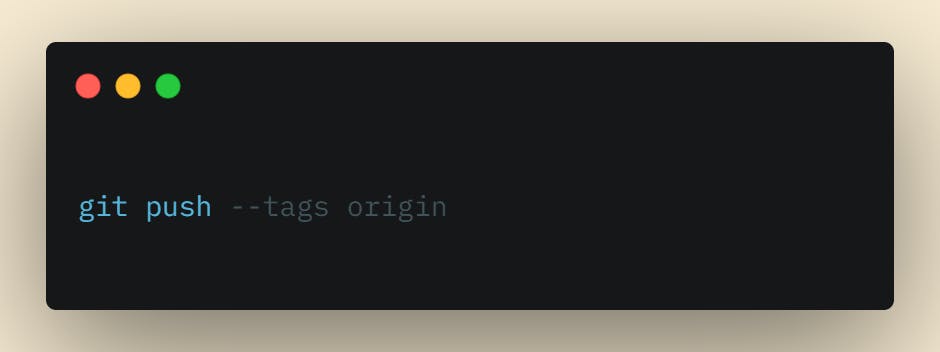
Undo local changes
If you mess up, you can replace the changes in your working tree with the last content in head: Changes already added to the index, as well as new files, will be kept.
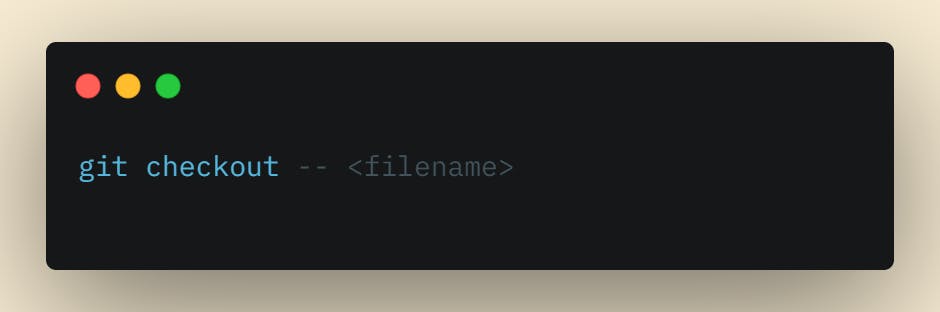
Instead, to drop all your local changes and commits, fetch the latest history from the server and point your local master branch at it, do this:
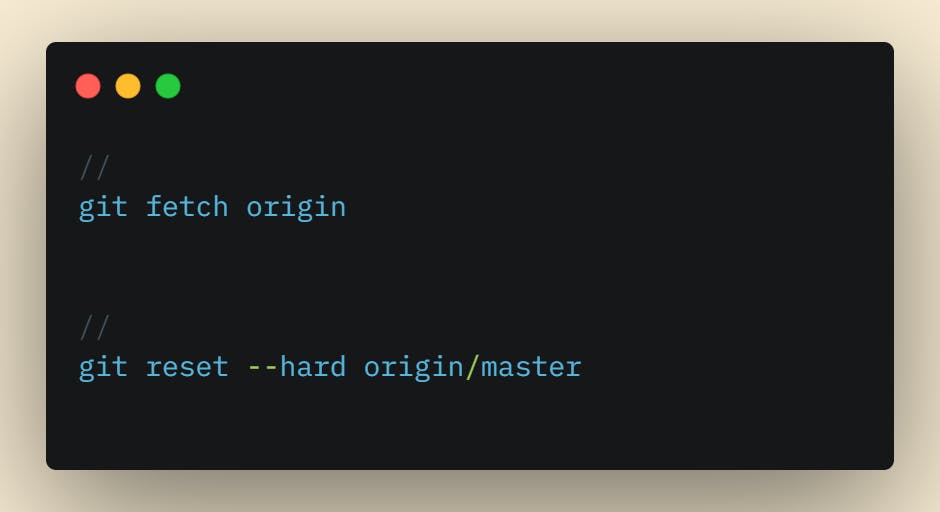
Search
Search the working directory for foo():
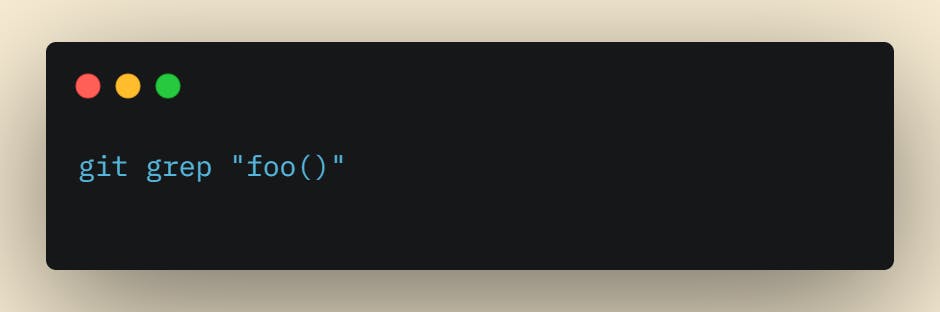
This is all for the basic git command that we should know as a developer.